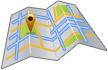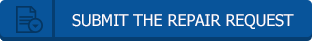Today almost everyone has a mobile computer like a laptop, netbook or ultrabook. Buying it, we certainly hope that it will serve us for a long time. But the situation is often the case that your "mobile friend" for some reason fails. At the same time became to malfunction laptop can both during the warranty period and after it and before you raises the question where in Kharkov can diagnose and produce quality laptop repair.
What to do if you need to repair the laptop?
 If the laptop is still under warranty, then, of course, you need to contact an authorized service center and repair the laptop for free. In Kharkov, there are many service centers for repair of laptops, authorized by brands like Asus, Acer, Samsung, LG, Lenovo, Dell, Hewlet-Packard (HP) and other. The main disadvantage of these service centers is that they often don’t repair the device by themselves, and send it to Kiev. This scheme consumes very much time, but device will be repaired for free, unless of course you, as a user, had not provoked the damage. Of course, you will not lose your warranty.
If the laptop is still under warranty, then, of course, you need to contact an authorized service center and repair the laptop for free. In Kharkov, there are many service centers for repair of laptops, authorized by brands like Asus, Acer, Samsung, LG, Lenovo, Dell, Hewlet-Packard (HP) and other. The main disadvantage of these service centers is that they often don’t repair the device by themselves, and send it to Kiev. This scheme consumes very much time, but device will be repaired for free, unless of course you, as a user, had not provoked the damage. Of course, you will not lose your warranty.
And what do you do if the laptop warranty expired? After the warranty period laptop free repair is not possible, so you can immediately apply to the unauthorized service center. Repairs in unauthorized Service Center is usually cheaper, but the quality may exceed the level of authorized services. Moreover, that laptop repair is performed in Kharkov, directly in the service center.
Herein the basic troubles that can consider with laptop.
The laptop slows and hangs, it is strongly heats, turns off or restarts itself after a while
 If your favorite device became slows, it may be due to a malfunction of both hardware and software of the laptop.
If your favorite device became slows, it may be due to a malfunction of both hardware and software of the laptop.
Usually hardware problems are related to the fact that the laptop is really hot because the cooling system is clogged with dust and trash. Service of cleaning laptop must help you. It includes complete dismantling, removal of dust and other trash from the cooling system, replacement the thermal paste and the thermal pad, lubricant cooler (fan) that can be annoyingly buzzing.
Clean your laptop needs to be done not less than one time per year of intensive use. If you have pets at home – you must clean laptop more often. If you ignore the overheating, it can lead to the fact that the laptop will simply cease to turn on or will reboot itself.
Preventive cleaning of laptop from dust allows subsequently save money, because It does not have to perform complicated and expensive laptop repair in the future.
Laptop doesn’t turn on
The reasons may be three: a faulty battery charger, a fault in the power supply circuit, defective battery. Battery fault is diagnosed very simply. Try to remove the battery, and try to turn on the laptop without it, if it works, you have to change the faulty battery or operate from AC power with battery disconnected.
If the charger is defective, it can also be changed or repaired, depending on whether it is cost-effective repair. Strongly advise you do not repair the laptop charger by yourself, because of you can damage your device. It is also not recommended that you connect your laptop to another laptop charging, because different laptop models have different power settings.
If the fault in the power supply circuit, then to determine the exact cause of the problem is possible only after a complete diagnostics.
If the laptop is no longer turn on after a strong heat, the reason may be a fault in the circuit north or south bridge, it will require replacement.
Black screen, but the power indicator lights on
If while turning on your laptop is turns on as usual, but it is impossible to see anything on the screen, try to shine by flashlight on the screen. If you will be able to see the image on the screen in the light of the flashlight, then your laptops backlight system matrices is fails. Repair of current fault in laptop is performed by changing the backlight or inverter.
If in the light of a flashlight you could not see the image on the screen, then case could be in a video chip and it must be replacement.
Liquid (water, wine, juice, beer, etc.) spilled on the laptop
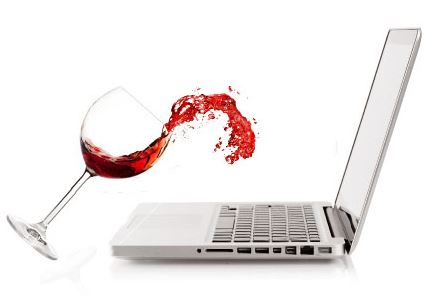 Often there are situations when you spill coffee, tea, beer, water or any other liquid on the laptop. As soon as possible, disconnect the laptop from the AC power and remove the battery.
Often there are situations when you spill coffee, tea, beer, water or any other liquid on the laptop. As soon as possible, disconnect the laptop from the AC power and remove the battery.
Many clients say that if just dry the laptop by hairdryer, or just give it a couple of days to lie, it dries out and everything will be all right. In fact, after this incident defect may not manifest itself immediately, but only when the liquid gets to certain places on the motherboard. At the same time, as the experience, the cost of repair depends on the time during which you are trying on their own to get rid of moisture.
In other words, the longer you are not calling for Service Center with a flooded laptop, the harder and more expensive it will cost repairs. If swallowed corrosive liquid (wine, juice, beer, soda) in a few days repair becomes practically impossible. Therefore, we recommend you to remove the laptop battery and carry your device to the Service Center immediately after entering liquid into the laptop.
In our Service Center laptops spells with liquid get the diagnostics by Service Engineer without queue. And since the repair is performed directly in place in the city of Kharkov, this greatly increases the chances for successful repair.
You have broken laptop screen or broken fasteners of the top cover
For example, it has been dropped or you just accidentally squashed it. Repair in this case is consist of replacing a screen matrix by new, thus practically always possible to eliminate almost all defects of the corps, replacement of the loop to recover plastic parts.
The laptop turns off almost immediately after disconnecting the charger
Well, here, I think everything is clear. Change the laptops battery by new one. If the controller of power supply is defective and laptop battery is simply not charging, you should perform a complete diagnostics and replacement of defective elements in the process of repair.
If you have any of these problems with your laptop or netbook and you want to repair it in the city of Kharkov, you can always contact our Service Center. Our Service Engineers using special equipment will conduct a complete diagnostics of your laptop or netbook and perform quality repairs in the deadlines.